The server is the data heart of the company. Regardless of your market focus or business model, the server is the hub that connects and holds everything in your company together. Whether it's a physical server located in your business or a server in the cloud, it needs to be given adequate care.
Buying the right server and installing it is just the beginning. It needs to be properly configured, updated, monitored and secured. But most importantly, constantly manage and maintain it. Attackers and technical issues never sleep.
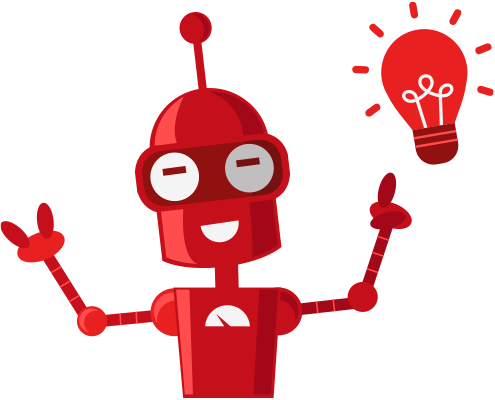
Managing servers requires up-to-date information and a long track record of industry best practices.
With our team of experts in the field, you get the most up-to-date expert help with each task:
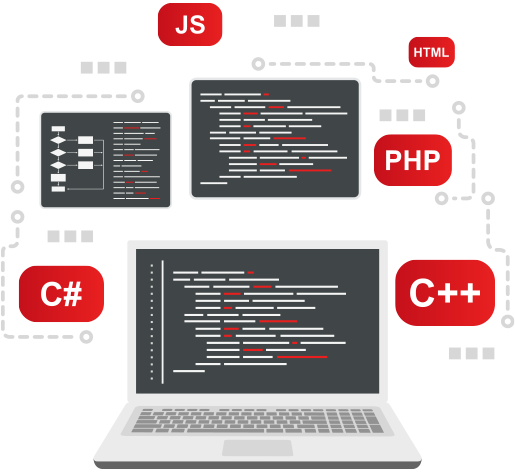
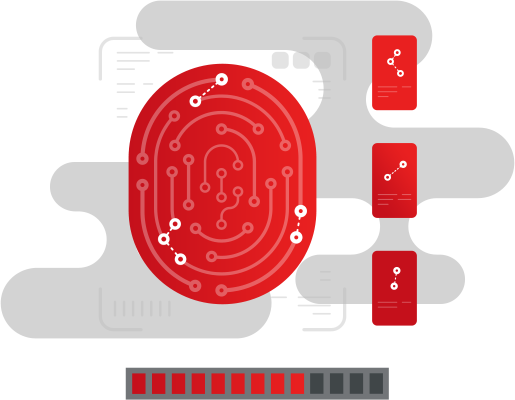
As a Windows Server administrator, you have probably used many of the native Microsoft Management Console (MMC) or Windows Server PowerShell consoles to keep your infrastructure secure and available. As the foundation for many on-premises, hybrid, and cloud native applications, Windows Server teams have continued to invest in making it easier to manage and administer your Windows Server instances with management tools such as Azure Arc, Windows Admin Center, and System Center. These tools are designed to work together, and each has features that are located where you need them.

Azure Arc-enabled servers allow you to manage physical Windows and Linux servers and VMs hosted outside of Azure, on your corporate network, or with another cloud provider. This management experience is designed to be consistent with how you manage native Azure VMs. It allows you to manage, administer, and secure Windows servers using services such as Azure Policy, Microsoft Defender for Cloud, Azure Monitor, Azure Update Management, and more.
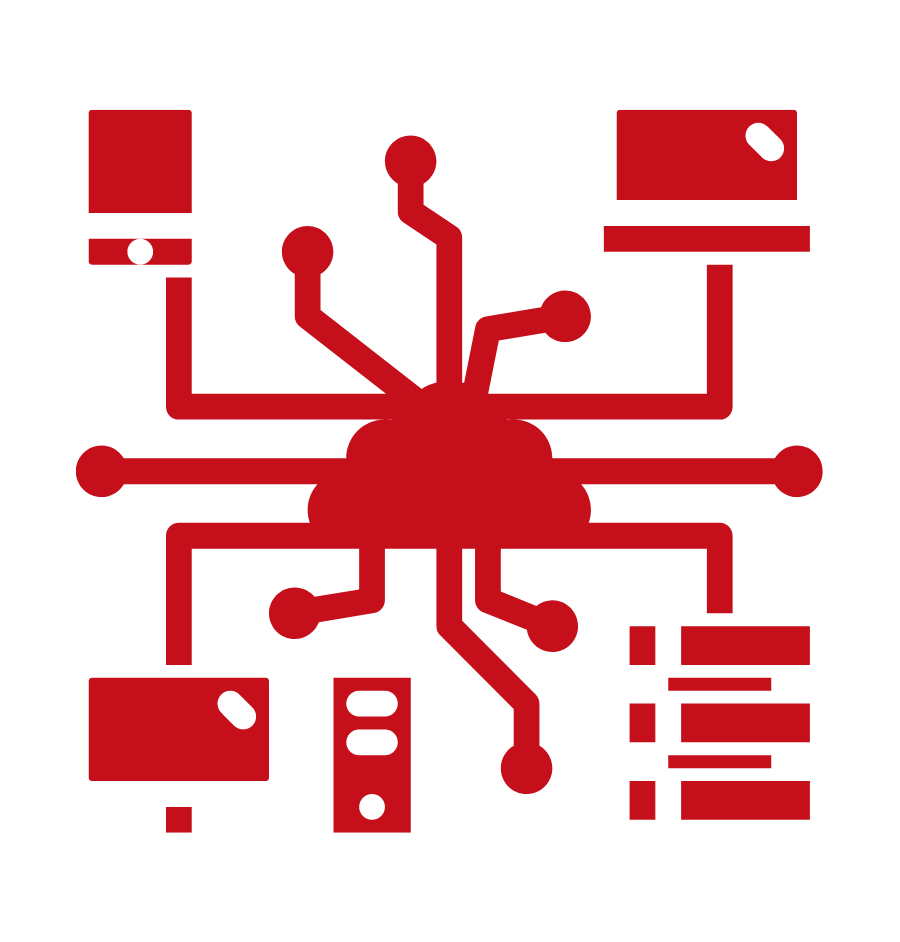
If you're looking for in-depth management of Windows Server and clusters, Windows Admin Center is an excellent choice. Windows Admin Center is a modern evolution of "in-box" management tools like Server Manager and MMC, and complements other management solutions. And it allows you to manage servers remotely using PowerShell remote communications. Windows Admin Center (WAC) also offers hybrid Azure management services connectivity to your on-premises Windows Server. However, Windows Admin Center allows you to manage Windows servers without depending on Azure or the cloud.

System Center allows you to have control over your IT infrastructure across your environment and platforms. It allows you to simplify the deployment, configuration, management, and monitoring of your infrastructure and virtualized software-defined data center while increasing agility and performance.
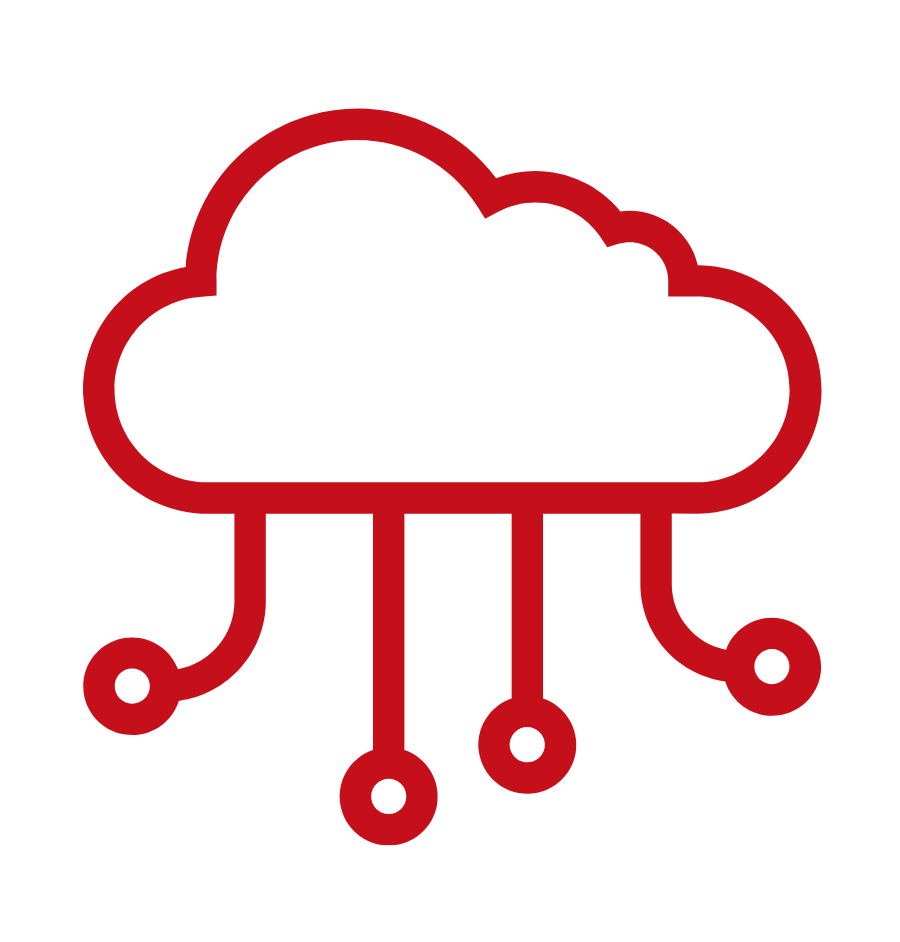
If you're running your Windows Server in Azure, Azure has native built-in management tools to manage your Azure VMs at cloud scale. Microsoft Azure lets you get even more out of your Windows Server investment.
> To learn more about the different tools and options for managing Windows Server, check out the new Microsoft Docs page.
How to choose the right IT Outsourcing? There are many companies on the market that offer the same range of services at similar prices.
Who should you entrust with the security of your systems? How to get security?
The first step to your satisfaction is to map your current technologies. Our experts will explain to you on the basis of a free IT audit,
what state your IT is in. We'll show you potential problems and present you with solutions. You have the opportunity to get to know us personally and make a no-obligation decision,
whether you want to work with us. Who are our long-term customers and why did they choose us? Read on.




Copyright © 2026 Všetky práva vyhradené