Business data is a key asset for almost every company today. The primary task of any IT administration is to back up and protect this data. This requires a thorough analysis, which will determine the scope, technology and backup plan, and of course the required frequency.
Creating a quality data backup strategy within the internal IT staff always has its limits. Our proposed solution offers the comprehensiveness of state-of-the-art knowledge with technologies that mirror the most up-to-date approach to data security and its automation.
Innovation is fundamentally changing the way backup and recovery is done. In companies with in-house IT, they often rely on established systems and rarely invest in new and more secure options. With outsourced IT management, experts are always on top of the game with a range of experience that will increase both efficiency and security.
Confidence in recovery is what every business needs to rely on. After a significant data loss, many businesses are unable to recover. That's why keep your backup management in professional hands and protect what's most important to your business.

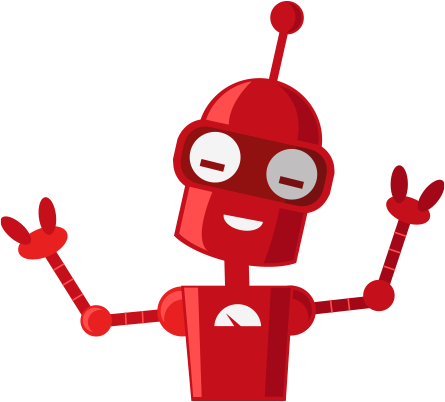
Every business needs a specific solution that will meet the workload and capacity requirements of any backed-up data sets. Based on a no-obligation audit, we can find you a flexible and effective security solution for all internal and external components used in your business.
Many businesses are unaware of the limitations of their legacy purpose-built backup facilities, let alone the possibility of new, cost-effective and modern solutions. By working with a professional team, you will get the most out of your data backup strategy for your business.
Data backup is the practice of copying data from a primary location to a secondary location to protect it in the event of a disaster, accident, or malicious act. Data is the lifeblood of modern organizations, and data loss can cause tremendous damage and disrupt business operations. That's why backing up your data is crucial for all businesses, large and small.
Backing up your data usually means backing up all the necessary data your server runs on. This can include documents, media files, configuration files, machine images, operating systems, and registry files. Basically, all the data you want to preserve can be saved as backup data.
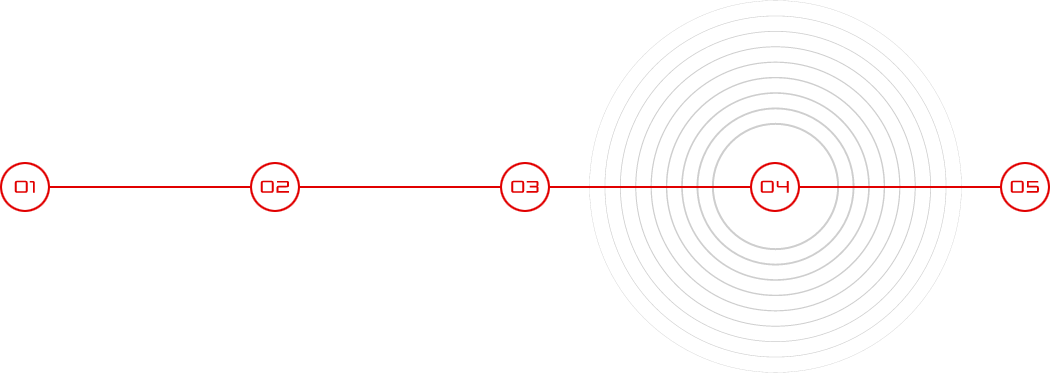
An easy option is to back up files to removable media such as CDs, DVDs, newer Blu-Ray discs or USB flash drives. This can be practical for smaller environments, but for larger volumes of data you'll need to back up to multiple drives, which can complicate recovery. You also need to make sure that you store your backups in a separate location, otherwise they can be lost even in a disaster. Tape backups also fall into this category.
You can set up an additional hard drive that is a point-in-time copy of a sensitive system drive, or an entire redundant system. For example, another email server that is on standby and backs up your main email server. Redundancy is a powerful technique, but managing it is complex. It requires frequent replication between cloned systems and is only useful against a specific system failure unless redundant systems are located at a remote location.
You can deploy a large external hard drive on your network and use archiving software to save local file changes to that hard drive. Archive software allows you to restore files from external hardware with RPO in just minutes. However, with growing data volumes, one external drive will not be enough or the RPO will grow significantly. Using an external drive requires it to be deployed on a local network, which is risky.
Many vendors provide complete backup devices that are typically deployed as a 19-inch rack device. Backup devices come with large storage capacity and pre-integrated backup software. You install backup agents on the systems you need to back up, define a backup schedule and policy, and data starts streaming to the backup device. As with the other options, try to place the backup device isolated from the local network and in a remote location if possible.
Software backup solutions are more complex to deploy and configure than hardware devices, but offer more flexibility. They allow you to define which systems and data you want to back up, allocate backups to the storage device of your choice, and automatically manage the backup process.
Many cloud vendors and providers offer Backup as a Service (BaaS) solutions, where you can push local data to a public or private cloud and restore data back from the cloud in the event of a disaster. BaaS solutions are easy to use and have the great advantage that the data is stored at a remote location. However, if you use a public cloud, you must ensure compliance with relevant regulations and standards, and expect that over time the cost of storing data in the cloud will be much higher than the cost of deploying similar on-premise storage.
NAS is a dedicated file storage system that allows multiple users to share data. This shared storage can be accessed on a local area network (LAN) via an Ethernet connection. The NAS is designed to handle unstructured data such as video, audio, text files, web pages, and Microsoft Office documents. NAS devices typically store data essential to the day-to-day operations of an organization. Therefore, you must protect NAS devices to ensure data security in the event of device failure, natural disasters, or human error.

Cloud backup refers to the process of storing copies of cloud data elsewhere. This allows you to recover information in the event of data compromise, failure or corruption. In addition, organizations often need to back up data from the cloud to meet regulations. If they fail to do so, they may face penalties and fines.
Backing up your file system, databases, and emails is an integral part of your recovery plan in the event of a failure or unwanted data deletion. Backups are performed according to the client's requirements, but recommended backups are based on a daily basis with a minimum of thirty versions of backups stored back to back in the form of a "full backup" or an "incremental backup". The backups are further moved at daily intervals to an external drive or to another server within the infrastructure. In the case of very critical data to a geographically different location (different office, building, etc.).
Data stored on the network server is backed up periodically to the central resources of the computer network system on a backup server/network drive (NAS). The periodicity of data backup is set to 1 time per day from 22:00. Backups must take place by 8:00 a.m., when all system resources are needed for staff to work with the IS. All data is backed up in several versions backwards depending on the capacity of the backup disk. Each day the last version of the data is saved. This ensures that the last few days are backed up.
The backup is implemented using the "Windows Server Backup" tool, which is a comprehensive solution. Along with the data, the operating system and all configurations are backed up. Restoring the entire server thus requires only a short time. Restoring the data itself is possible within a few minutes with a specific day.
How to choose the right IT Outsourcing? There are many companies on the market that offer the same range of services at similar prices.
Who should you entrust with the security of your systems? How to get security?
The first step to your satisfaction is to map your current technologies. Our experts will explain to you on the basis of a free IT audit,
what state your IT is in. We'll show you potential problems and present you with solutions. You have the opportunity to get to know us personally and make a no-obligation decision,
whether you want to work with us. Who are our long-term customers and why did they choose us? Read on.
ISO9001
ISO14001
ISO27001
ISO37001
Copyright © 2025 Všetky práva vyhradené