By definition, a server can be a computer, a storage device, or any program that manages network resources. While a virtual server is a server that distributes the software and hardware capabilities of the server that creates these independent systems. The virtualization layer separates a single physical server and divides it into multiple sections creating these independent systems.
In computing, virtualization is known simply as creating a virtual (rather than real) version of something - this can be with respect to an operating system, server, network, or storage space. With virtualization, a single physical host can contain multiple virtual servers. However, this raises a pertinent question: how do you manage these multiple servers?
In this article, we'll first look at the basics of virtual servers, the challenges they present, and most importantly, how to create a management plan to optimize their use.

In short, a virtual server shares hardware and software resources with other users - unlike a dedicated server. Or, to put it more clearly, it mimics the functions of a dedicated server. Instead of one dedicated resource, you have multiple virtual ones that exist on a single server. Virtual servers come with many benefits, the main one being the ability to run multiple applications and operating systems with fewer resources. In this virtual environment, website administrators can have different domain names, email messages, file logs, IP addresses, and analytics.
In addition, each server can independently maintain security systems and passwords. How is this possible? Through root access. This feature allows you to take control of your server. You can install server-wide applications, configure them and edit any file on the server. Some virtual private server hosting providers allow you to manage and make efficient decisions regarding server resources, giving you great control over your server environment.
Virtual servers come with a number of benefits such as - reduced hardware costs, faster provisioning and deployment, fast disaster recovery, full root access, higher performance and energy savings. So, what's the problem?
The abundance of resources and benefits creates challenges:
Virtual servers, while efficient, can negatively impact physical resources, which is why server management is key - bringing us to the third part of this article.
Virtual server management refers to the act of maintaining and managing virtual servers. This also includes monitoring performance over time. This helps you analyze and identify performance issues on your servers, optimize resource utilization, and prevent hardware failures. The next question is how?
Since you don't have to spend money on managing physical servers, virtual servers turn out to be quite economical. As a result, the virtual server management strategy is more dynamic. The IT team managing your virtual servers will need to do so proactively – allowing your servers to handle and adapt to changes and business demands.
This monitoring and optimization must be continuous. Your team must make the best use of resources by allocating them as needed. This will keep your infrastructure scalable and ready for any workload demands as your business continues to grow.
The main goal of this step is to avoid any shortages that stem from overstretching or overusing resources. Daily checks will allow you to avoid a scenario where services are negatively affected by a lack of resources. Additionally, if any resources are being sent to decommissioned virtual machines, daily monitoring will ensure that those resources are directed to where they are needed. This way, you reduce wastage and ensure that resources are available for other hosted virtual machines.
Since you don't have to spend money on managing physical servers, virtual servers turn out to be quite economical. As a result, the virtual server management strategy is more dynamic. IT team Your IT team is the backbone of your business. If they are not properly trained or do not have the tools they need, they will not be able to solve any problems that arise. Even though there is less to manage on a virtual server, your team must still be prepared to handle any disaster or request.
Familiarize your team with the infrastructure and make sure they know best practices. This ensures that they can neutralize any issue before it affects the end-user experience. Fortunately, many virtualization vendors include training materials, tools, inexpensive applications, and services to help manage a virtual server. These tools will give you an overview of all the virtual servers you manage, allowing you to make decisions to improve your services. They will also help to identify problem areas and reduce the response time when it comes to solving these problems.
Many virtualization software providers provide this feature, allowing administrators and IT managers to migrate these virtual machines. Why is this important? We discussed the consolidation of multiple virtual servers and subsequent resource exhaustion due to high levels of network traffic congestion. This feature allows consolidated virtual servers to be distributed, reducing the resource load before it becomes severe.
Hackers are everywhere looking for security flaws. One of them is your operating system - if it's not updated. Don't let that happen. Operating system updates usually include fixes for security bugs that you may not have noticed. Failure to update may mean that this particular bug remains on your server. Moreover, even a simple update will not help! Make sure you apply all security patches suggested by your operating system provider to stay fully protected.
This is undoubtedly a safety measure, but it helps minimize risks and is useful for further analysis. Taking regular backups and snapshots of your server will ensure that you can reset your system to a time before any attack. It also ensures that you have the data to continue smooth operations should the worst happen. It's always better to be safe.
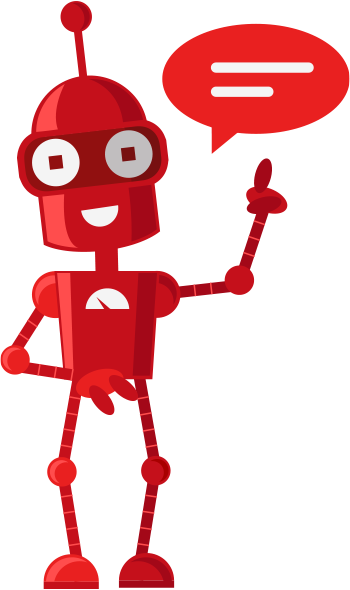




Copyright © 2026 Všetky práva vyhradené